Samsung Music 16.2.34.0
Free Version
Enhance Your Music Playing Experience with this Wonderful Music Player
Are you unsatisfied with the built-in music player of your phone? Do you want a music player capable of supporting many audio formats? If yes, then this music player is definitely the app you should be downloading. Samsung Music is a nice app which allows you to play various audio formats and lets you organize your songs lists in an effective manner. Blessed with a stylish design and layout, this music player is visually quite striking and even has a responsive and engaging user interface as well which sets it apart from other music playing apps. However, do remember that Samsung Music is optimized for Samsung devices only and won't work on other Android handsets. So, unless you have a Samsung phone or tablet, this app is useless for you.
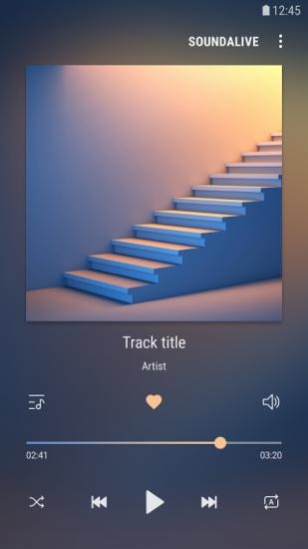
Samsung Music has an eye-catching appearance and provides playback functionality for a large number of audio formats. No matter which sound format your song or music is in, you will be able to play it on this music player without encountering any problem whatsoever. Some of the audio formats that are supported by this music playing app include AAC, WMA, MP3 and FLAC. While most other music players are capable of supporting most of these audio formats, there aren't many that can play the FLAC format. This particular format supported by Samsung Music is a lossless sound coding format. This means that that the sound quality remains unaffected when the audio is converted into this format.
One of the highlights of this music player apart from its stylish design and support for lossless audio formats is the management options it offers to you. With Samsung Music, you can classify your songs into a number of different categories and effectively organize your music. The categories that are provided to you in this app are Composer, Folder, Genre, Artist, Album and Track. Every time you download a song on your device, Samsung Music searches for its information and then classifies it into its library in the appropriate category. There are categories available for your playlists and favorite music as well in this app. In these categories, you will find the playlists you have created as well as the songs that have been added to your favorites list.
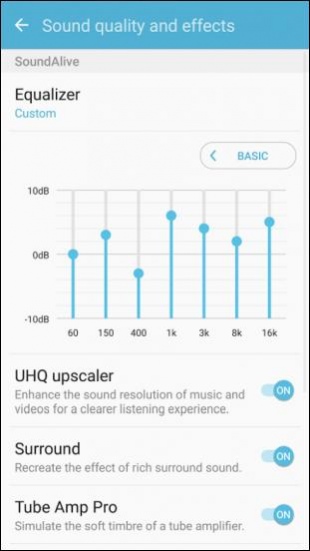
Playing a song in Samsung Music requires only for you to click on the song title. This music player contains a comprehensive set of media player options which help you in adjusting the volume of the songs and also to forward, rewind, play/pause and repeat music. You can add a song to your favorites list by clicking the heart icon located below the title of the track being played and the name of the artist. Samsung Music provides a number of customization options as well which can help you in listening to the music according to your preferences. The Sound quality and effects window is where you will find all the customization options provided by this music playing app.
Features:
- Responsive and engaging user interface
- Stylish design and layout
- Supports many audio formats
- Manage songs collection effectively through categories
- Optimized for Samsung devices
- Option available for creating new playlists
- Comprehensive media player options
- Favorite list feature
- Adjust sound quality and effects according to your preferences
Conclusion:
Samsung Music is an app aimed towards music enthusiasts. It offers them the chance to classify their song lists into various categories, making it easier for them to manage them. Even though this music player is certainly worth having on your Smartphone, it is only available for download on Samsung devices only. So, this app is a must-have for people using Samsung phones or tablets.
Our Recommendations